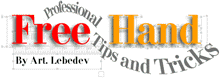
Useful keys
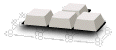 It took some time to find some of these keys, while another were pretty obvious. GRAVE key (`under ~tilda) - if some points on a path are choosen, this deselects them, leaving the object itself selected. Very useful when you select objects by dragging over them. TAB key - if some objects are selected, press tab to deselect everything on the screen. Very useful when you work in a close-up and have no free space to click to deselect. Keys from 1 to 8 - jump from one tool to another (from rectangle to free-form polygon). Not very useful. Shift key - when pressed you can draw lines, make rotations and reflections only in 45 degree increments. As well you can draw only perfect squares instead of rectangles, perfect circles instead of ovals, and proportional resizing instead of distorting. Extremely useful. Control key - when pressed, all transforming tools will transform around an object's (or group's) center. Useful. Option key (Alt) - when pressed, all objects will be drawn form their center. Useful. Option key (Alt) - point on a path between any two points while pressing option. Path will be stretch as you move the pointer. Sometimes useful. Option key (Alt) - when pressed, you can select any object in the group. Very useful. To edit a text block in a group you don't have to use Option, just insert text cursor and edit. Option key (Alt) - when pressed, you can click on any object and drag it to create a copy of this object. You can't however, copy groups this way. Option key (Alt) - when in text-editing mode, you can position cursor between any two letters, press Option and right-arrow or left-arrow keys to increase or decrease tracking. Note: you can combine Shift, Control and Option in many cases. Command key - when pressed, arrow for selection appears. When depressed returns to the last selected tool. Useful when you forget to select a point or an object. Space bar - when pressed, little hand appears, allowing you to move your pasteboard instead of draggind scroll bars. Useful. Space bar and Command - when pressed, zoom-in tool appears. Very useful. Space bar, Command and option - when pressed, zoom-out tool appears. Very useful. Period key, "A" key - when pressed, text tool is automatically choosen. Sometimes useful.
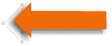 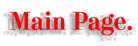 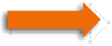
tema@tema.ru |